Guides
How to charge your account?
TopUP your account is very simple.
Simply access our topup page through the link below:
► Access the topup page
Choose one of the available payment methods for your region (global payments are accepted through Paypal or Stripe).
On the next page, you will see all the available packages:
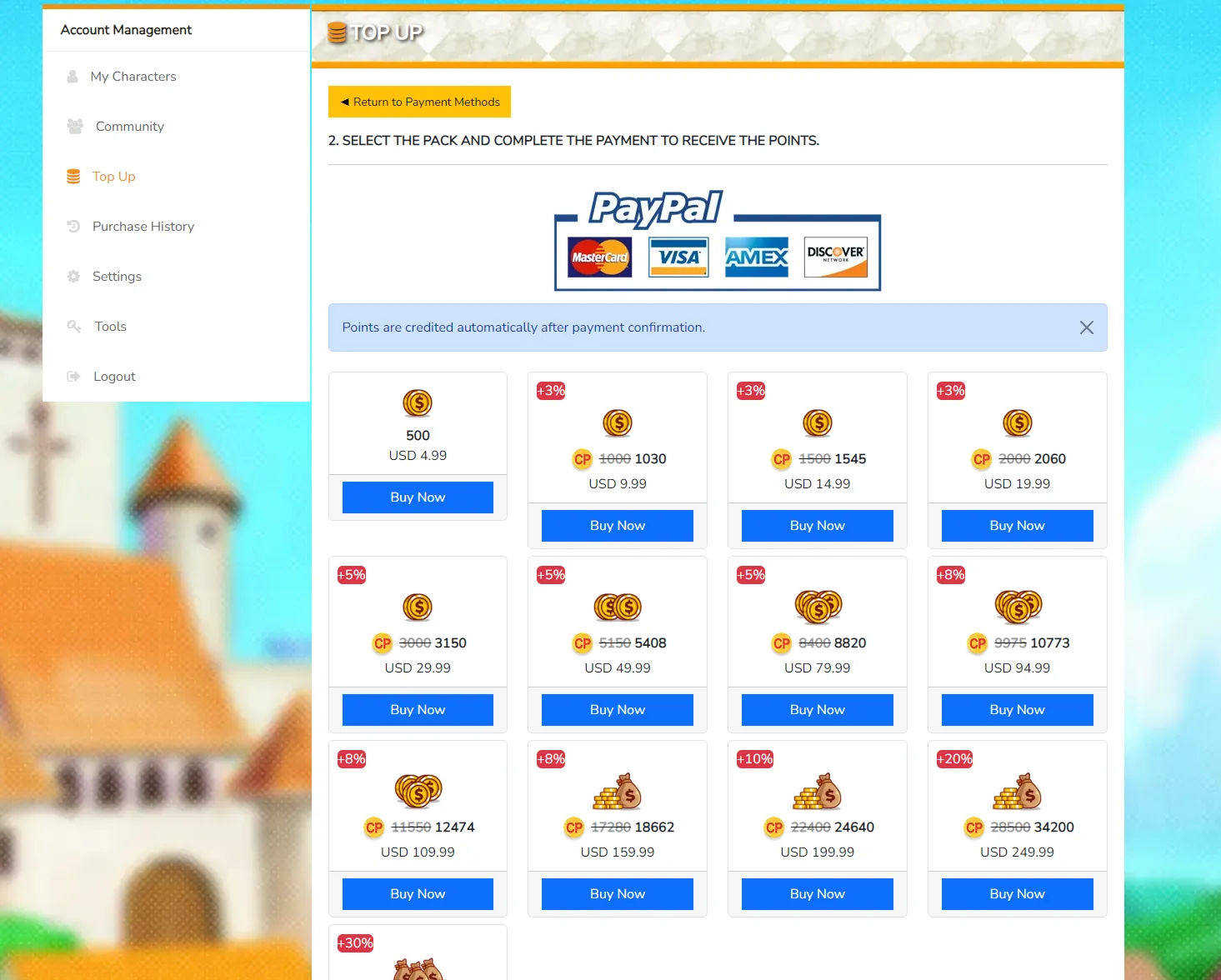
After choosing the package and clicking "Buy now," you will be redirected to the payment page of the chosen method.
► Points are credited automatically after payment confirmation.
► Once the points are credited, you can use them in the MixMall and APStore.
► Did you know? Whenever you topup, you receive the equivalent value in AP points. AP points can be used in the APStore.
Simply access our topup page through the link below:
► Access the topup page
Choose one of the available payment methods for your region (global payments are accepted through Paypal or Stripe).
On the next page, you will see all the available packages:
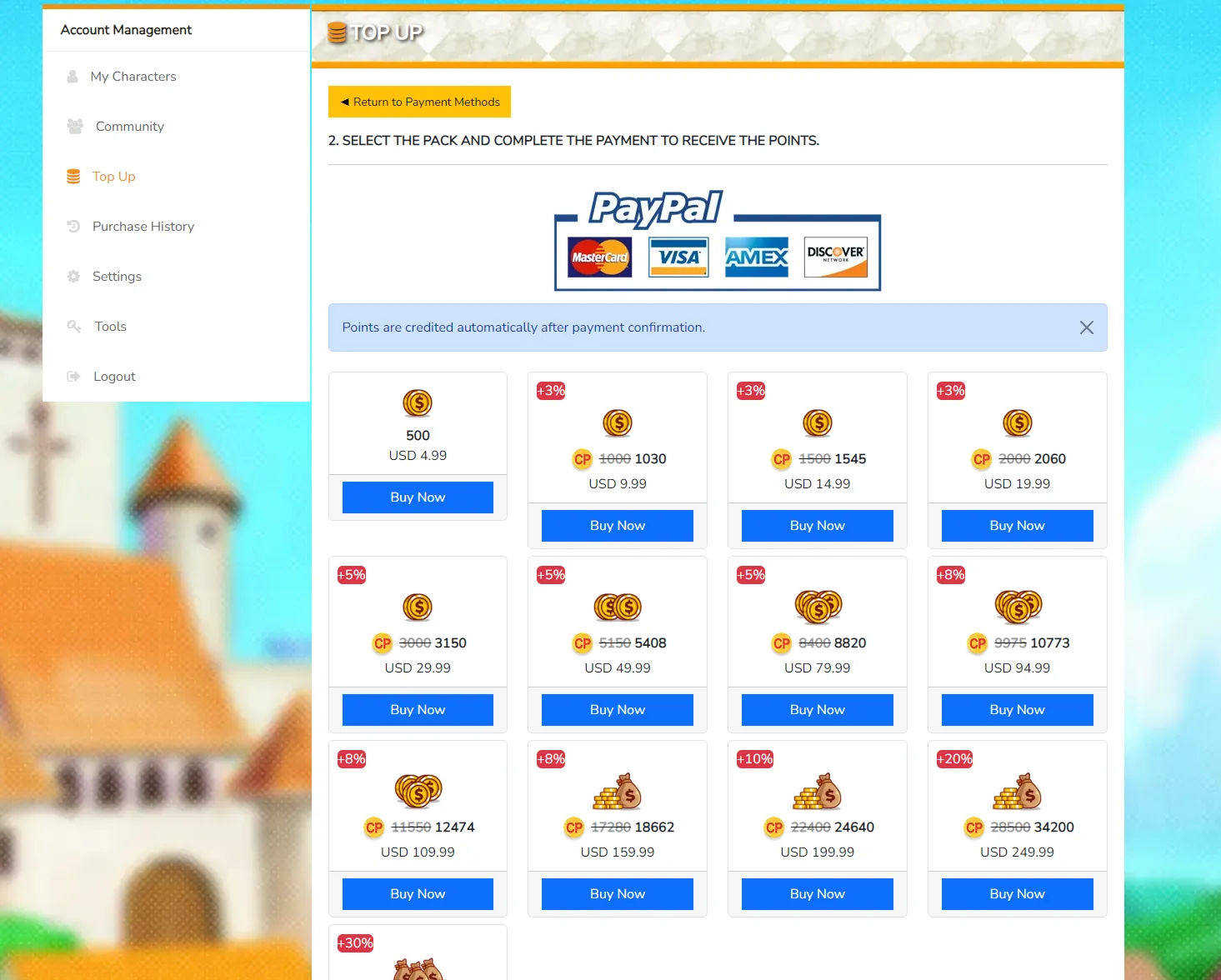
After choosing the package and clicking "Buy now," you will be redirected to the payment page of the chosen method.
► Points are credited automatically after payment confirmation.
► Once the points are credited, you can use them in the MixMall and APStore.
► Did you know? Whenever you topup, you receive the equivalent value in AP points. AP points can be used in the APStore.

 What is MixMaster?
What is MixMaster?  Hench Skills
Hench Skills 